Media time remapping¶
When using one or more Media nodes in a demo, it is often needed to map the
nope.gl time (referred in this document as t) to a different media time
(referred in this document as Tm). This time remapping is controlled by the
Media.time_anim parameter and TimeRangeFilter nodes.
All the concepts explained here are summarized in the demo
medias.time_remapping.
Time anim key frames¶
Media.time_anim is an animation composed of at least one animation key frame.
Each key frame associates a nope.gl time to a media time: f(t) = Tm with
f() being the time interpolation function.
For example:
anim = ngl.AnimatedTime([
ngl.AnimKeyFrameFloat(5, 4),
ngl.AnimKeyFrameFloat(7, 10),
])
In this example, for t=5 we have Tm=4, and for t=7 we have Tm=10. This
means 10-4=6 seconds of the media will be played starting at t=5 in 7-5=2
seconds (which means a faster playback).
Since the linear interpolation is handled by AnimatedFloat, it has the same
properties out-of-bound. In this case, we have Tm=4 for t≤5 and Tm=10 for
t≥7.
Note: specifying only one key frame is possible and will simply define the
initial starting time of the video for a given time t.
Limitations¶
There are a few limitations due to the streaming nature of medias:
time must be monotonically incrementing (reverse playback is forbidden)
only linear interpolation is allowed
you are obviously limited by the decoding speed of your host, so you can’t accelerate the speedup infinitely
seeking is exact, so a performance hit may be observed while doing so
Time range filters¶
While Media.time_anim does define the time remapping, there is still a need
to define the active range of the media. This is controlled through
TimeRangeFilter nodes.
The time range filters will allow the prefetch and release mechanisms of the
sub-tree (in our case, it will typically be a Render using a Media node as
data_src).
The typical use case for a video showing up randomly in a demo is to define a single time ranges, such as:
timefilter = ngl.TimeRangeFilter(my_render, start=2, end=9)
In this case, my_render will be visible between t=2 (included) and t=9
(excluded).
from pynopegl_utils.misc import load_media
import pynopegl as ngl
@ngl.scene()
def media_time_remapping(cfg: ngl.SceneCfg):
cfg.duration = 10
# Time remapping
animkf = [
ngl.AnimKeyFrameFloat(5, 4),
ngl.AnimKeyFrameFloat(7, 10),
]
# Basic media playback tree
media = load_media(cfg, "mire")
m = ngl.Media(media.filename, time_anim=ngl.AnimatedTime(animkf))
t = ngl.Texture2D(data_src=m)
r = ngl.RenderTexture(t)
# Time range filter
return ngl.TimeRangeFilter(r, start=2, end=9)
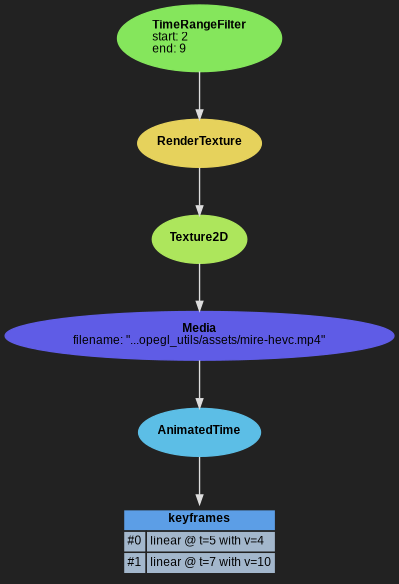
Behind the scene¶
For media playback nope.gl relies on the nope.media project. Internally, the
nope.media context is configured with an initial_seek and a end_time
based on the Media.time_anim user configuration. These settings respectively
help getting the first frame quickly and closing the media and resources faster
when reaching the end of the trim:
initial_seeknotably makes sure a seek command is queued to the demuxer before any packet is extracted.end_timeprevents thenode.mediaqueues to be filled until a TimeRangeFilter triggers a release emptying these queues.
Additionally, the TimeRangeFilter will cause asynchronous calls starting and stopping (prefetch and release) the multimedia pipeline in background (demuxer, decoder, …).
Coupled with hardware acceleration, these two main mechanism help getting great performances at a minimal memory cost.